Heyy korunk .!
Oke, now pulak , Dny nak teach korunk , cam ner nak ubah warna highlight.!
Oke , ikut step Dny yaw ^^
1. Log in > Dashboard > Design > Edit Html
2. Then , korunk cari kod ini : (Nak cari tekan Ctrl+F)
a:link {
3. Copy code kat bawah ni , and paste kan sebelum code yang anda cari tadi tu ok :)
::-moz-selection {
background:#000000;
color:#FFFFFF;
}
::selection {
background:#000000;
color:#FFFFFF;
}
* Ini kegunaan Mozilla Firefox dan Google Chrome saja !
* Yang warna merah di atas , korang boleh tukar kan dgn warna kesukaan korang ok?
Nak cari warna , klik SINI. :)
Sudah siap ? Save ok ?! Dan Lihat hasilnya :))
SELAMAT MENCUBA :)
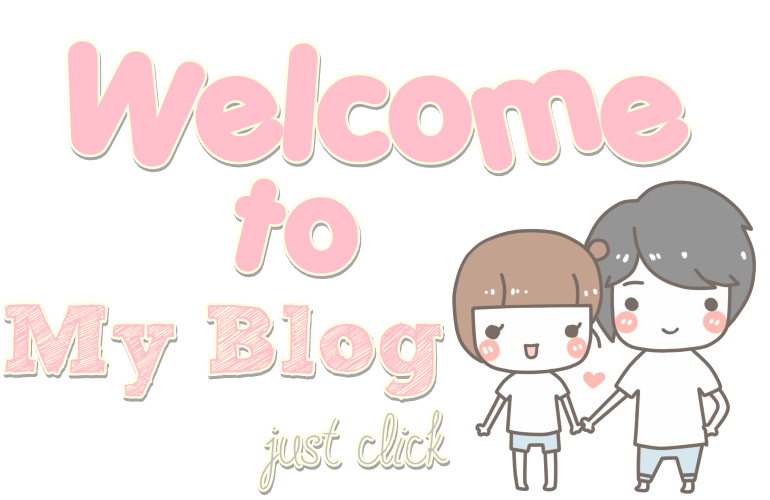





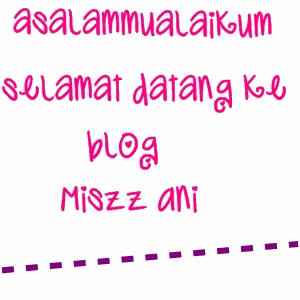


No comments:
Post a Comment