Apa itu floating button ? Tengok kat bawah ni :)
Floating button ini , ada dekat sebelah KIRI blog Dny k?
1. Log in > Dashboard > Design > Add Gadget > Html/Java Script
2. Copy code dibawah ni dan paste di ruang HTML/Javascript
<style type='text/css'>
a.linkopacity img {
filter:alpha(opacity=50);
-moz-opacity: 0.5;
opacity: 0.5;
-khtml-opacity: 0.5;}
a.linkopacity:hover img {
filter:alpha(opacity=100);
-moz-opacity: 1.0;
opacity: 1.0;
-khtml-opacity: 1.0; }
</style>
<div style='display:scroll; position:fixed; top:140px; left:-12px;'>
<a class='linkopacity' href='URL FB KORANG' imageanchor='1' rel='nofollow' style='margin-left: 1em; margin-right: 1em;' target='_blank' title='facebook'><img border="0" src="http://img.photobucket.com/albums/v486/mafiatrg/232.png" /></a><br />
<a class='linkopacity' href='URL TWITTER KORANG' imageanchor='1' rel='nofollow' style='margin-left: 1em; margin-right: 1em;' target='_blank' title='twitter'><img border="0" src="http://img.photobucket.com/albums/v486/mafiatrg/432.png" /></a><br />
<a class='linkopacity' href='URL BLOG KORANG' imageanchor='1' rel='nofollow' style='margin-left: 1em; margin-right: 1em;' target='_blank' title='feed'><img border="0" src="http://img.photobucket.com/albums/v486/mafiatrg/blogger_64.png" /></a><br />
</div>
3. Yuhuu ! Belum Siap lagi tuh! Then , kan yang tulisan warna PINK tu , korang letak lah dgn link korang k.
* Yang warna MERAH = boleh tukarkan mengikut kesesuaian blog . Left boleh tukar menjadi Right !
*Bagi yang warna BIRU pula , if korang nak kekalkan pun tak pe , kalau x nak , just tukar kan je link itu ;)
=DONE=
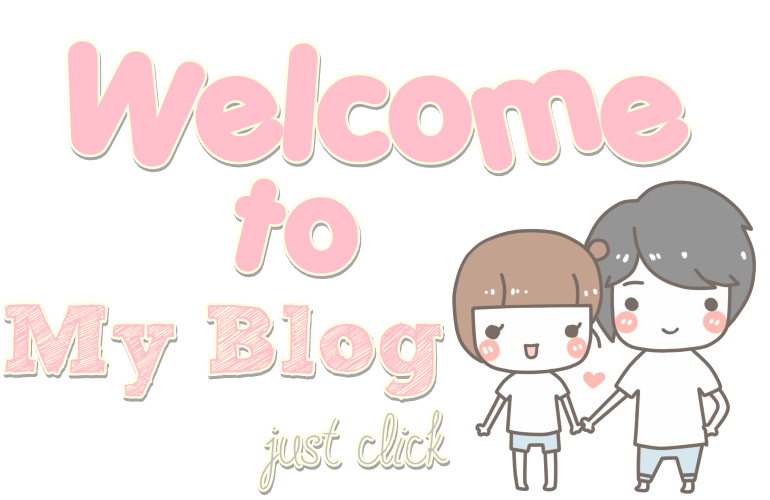






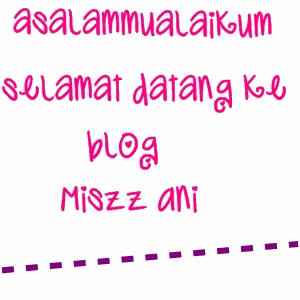


No comments:
Post a Comment